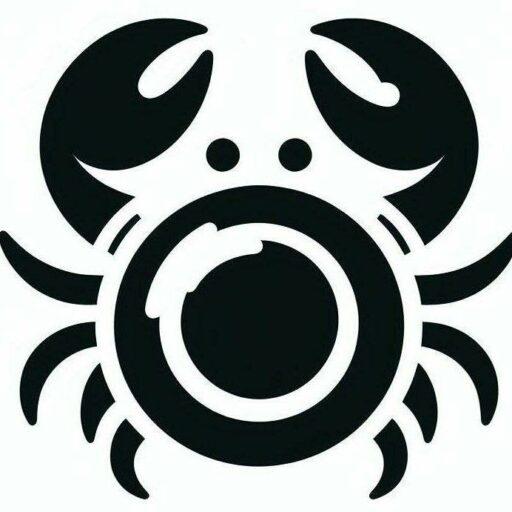Apple’s location devices — called AirTags — have been out for more than a month now. The initial impressions were good, but as we concluded back in April: “It will be interesting to see these play out once AirTags are out getting lost in the wild.”
That’s exactly what our resident UX analyst, Peter Ramsey, has been doing for the last month — intentionally losing AirTags to test their user experience at the limits.
This Extra Crunch exclusive is a simplified conversation around this Built for Mars article, which helps bridge the gap between Apple’s mistakes and how you can make meaningful changes to your product’s UX.
For an industry that’s often soured by privacy concerns, Apple has an unusually strong stance on keeping your data private.
AirTag not reachable
There are two primary purposes of an error message:
To notify the user what has gone wrong (and how it affects them).
To help the user resolve the issue.
Most businesses do a decent job at the first one, but it’s rare that a product will proactively obsess over the second.
Typically, Apple is one of the few examples that do — it’s indisputably one of the leaders in intuitive design. Which is why I was surprised to see Apple’s error message when an AirTag is not reachable:
Image Credits: Built for Mars screenshot
There’s a huge amount of ambiguity in the statement “move around to connect,” and it fails to mention that this error could be because the AirTag’s batteries have been removed.
Instead, Apple should make this message clickable, which opens a modal to learn more about this issue.